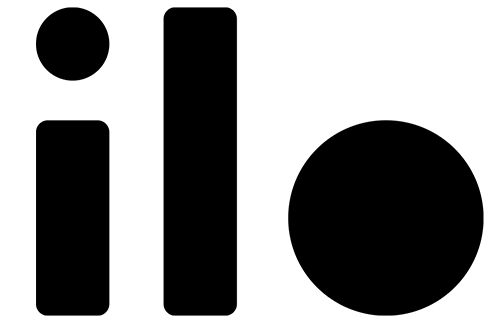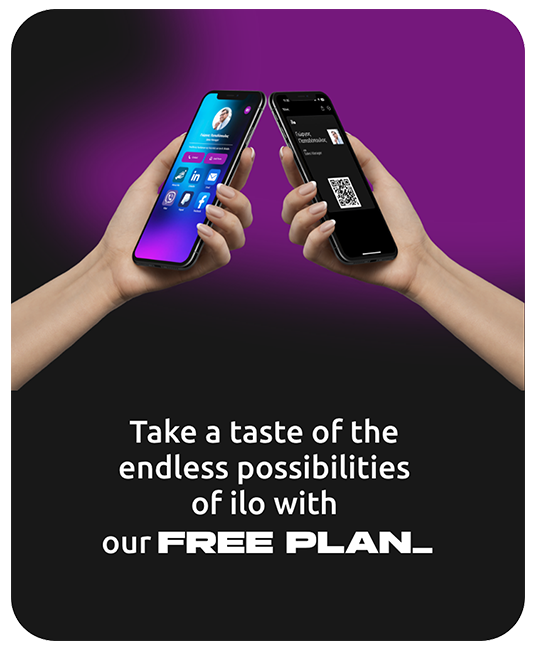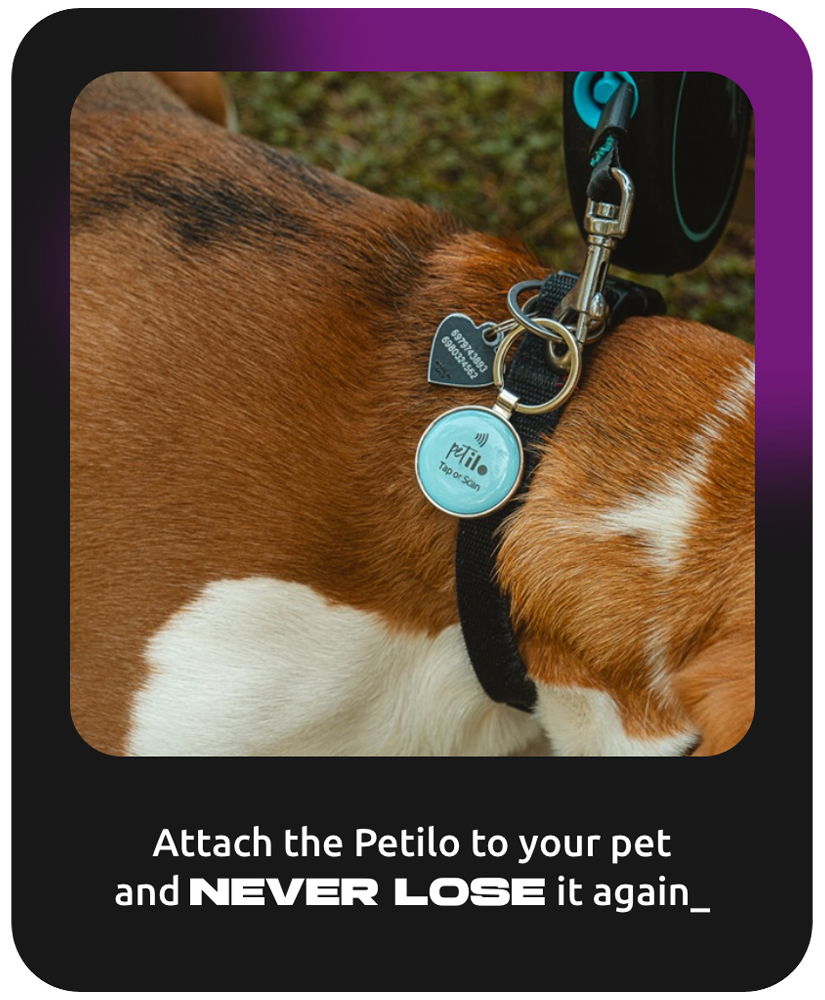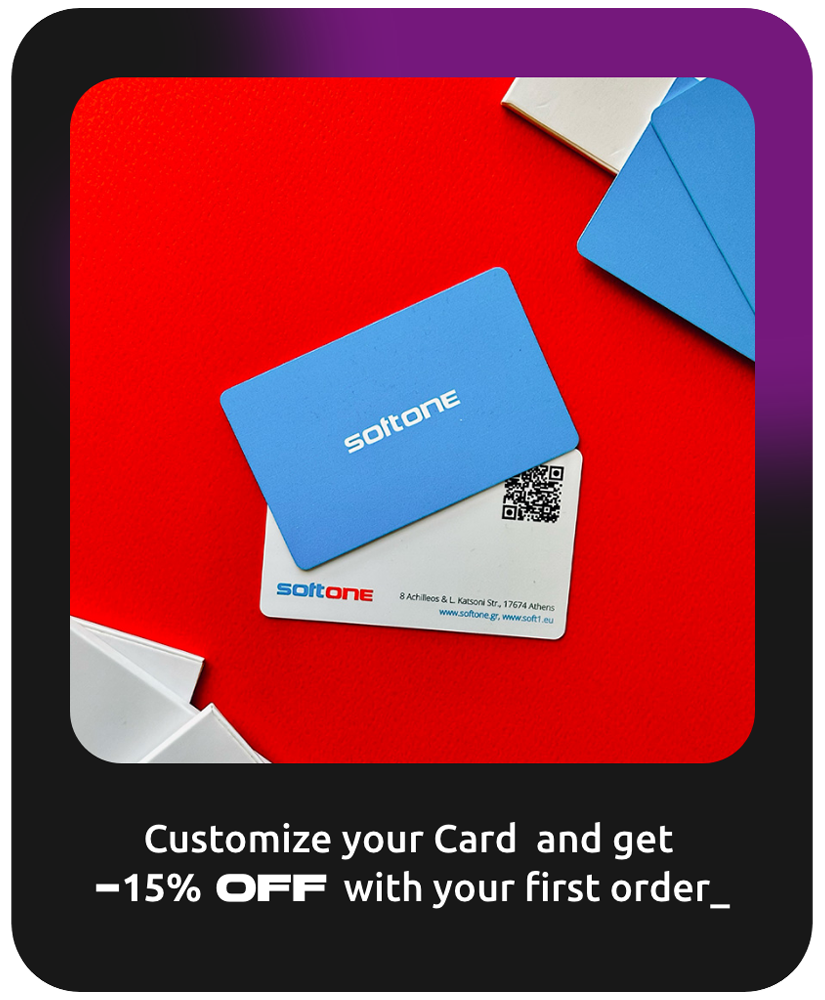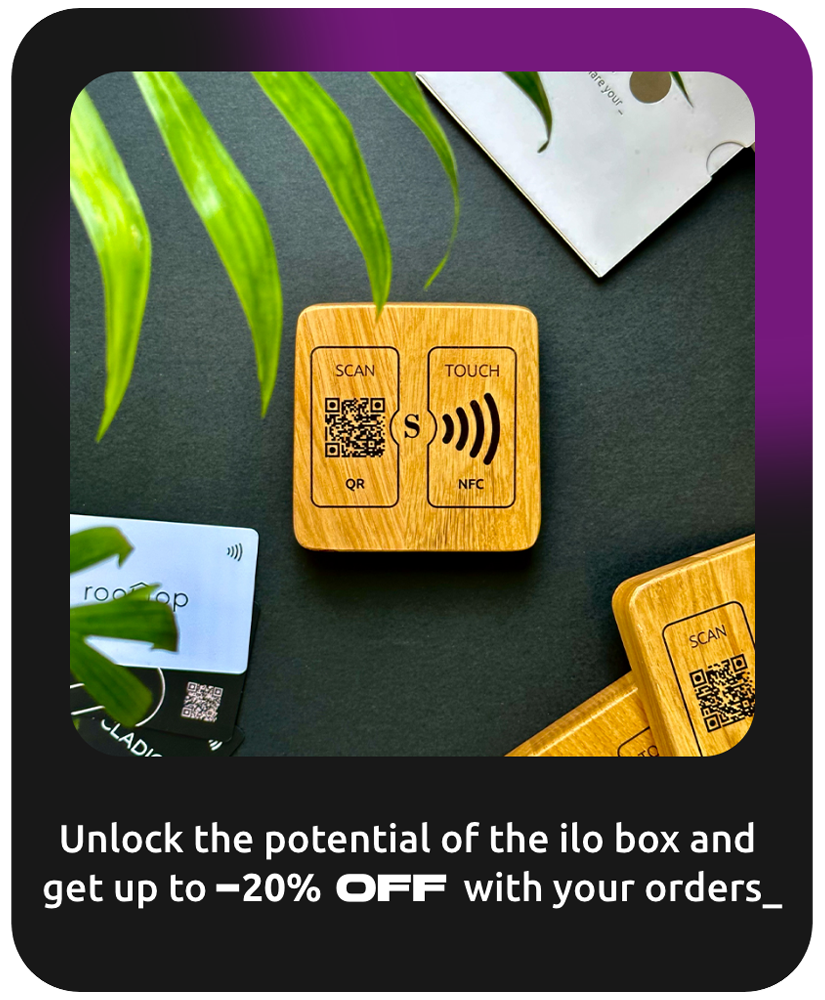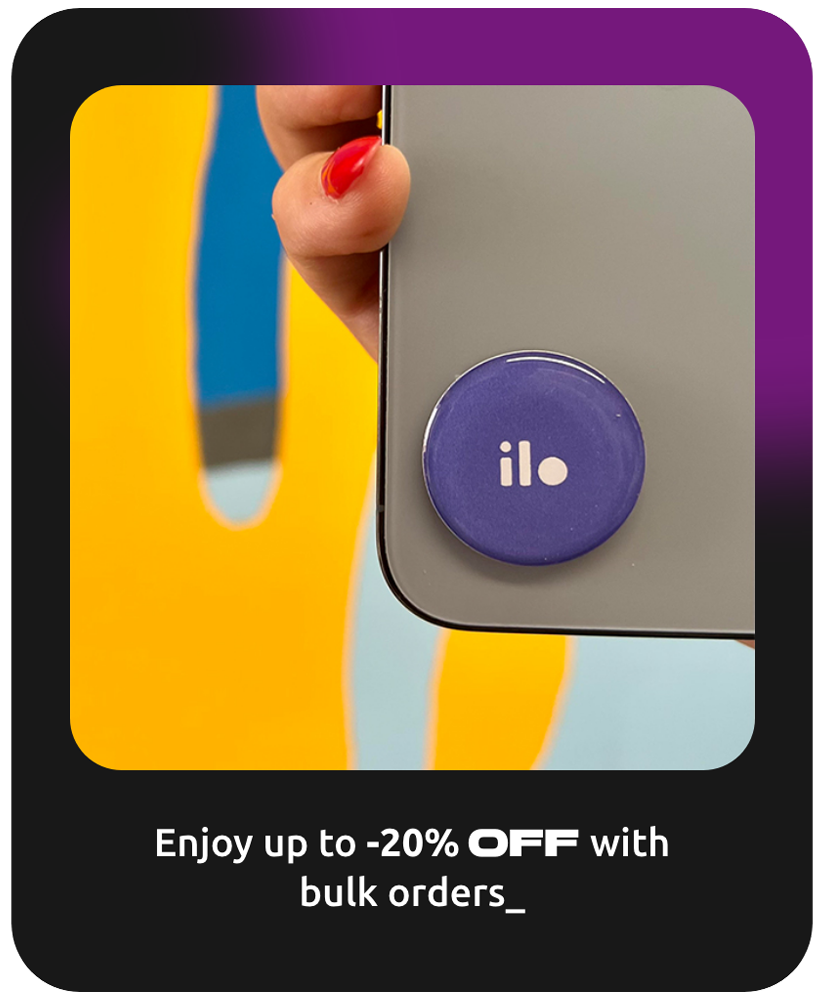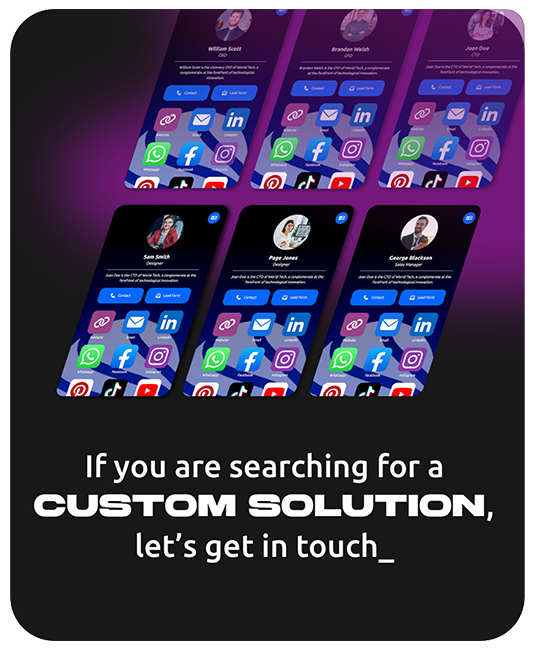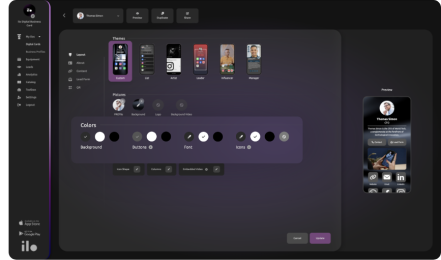In the digital era, conventional menus are rapidly being replaced by QR menus, a streamlined and contactless solution to enhance the dining experience. Creating a QR menu is simple and straightforward. Here’s a step-by-step guide to help you on how to create a Qr menu with ilo.
The move to QR menus presents numerous benefits
1. Contactless and Hygienic: In the wake of the COVID-19 pandemic, QR menus reduce physical contact and limit the spread of viruses, making dining experiences safer.
2. Cost-Effective: Printing and updating physical menus can be costly. With QR menus, changes can be made digitally, saving both time and money.
3. Ease of Access and Use: Customers can access the menu immediately by scanning the QR code with their smartphone, eliminating the wait for a physical menu.
4. Improved Customer Experience: QR menus can be integrated with ordering and payment systems, speeding up service and reducing errors.
5. Eco-Friendly: Digital menus reduce the need for paper, contributing to your business’s sustainability efforts.
6. Space for Creativity: QR menus can also be used for marketing. You can embed images, reviews, or special deals that entice customers to order more.
How to create a QR menu with ilo
 Let’s explore how everyone can easily and quickly get a QR menu with ilo. For a start through our website, you can choose the ilo box or steady box you wish to include in your place. Afterwards, we take care of your order. Along with your parcel you will receive the activation codes for your products. After registering in the administration environment my.ilo and creating your profile, you are ready to add your digital menu to your profile.
Let’s explore how everyone can easily and quickly get a QR menu with ilo. For a start through our website, you can choose the ilo box or steady box you wish to include in your place. Afterwards, we take care of your order. Along with your parcel you will receive the activation codes for your products. After registering in the administration environment my.ilo and creating your profile, you are ready to add your digital menu to your profile.
- By going to the Actions section and clicking the Add button, you can add Menu-Catalog.
- Give a name to your menu and select an icon of your choice. You’re ready to save it!
- Now you can create the categories you want to add and give them a name. Save again!
- Create one by one your products, choosing name, description, price, product image. Select one of the existing categories to include it. Register your product by clicking on product save.
- Once you have registered all the products you want, click on menu completion.
- Select the professional profile you want to display your menu and click save.
- Finally, head to my ilo tab so you can see how your menu will appear through preview.
Keep in mind that you can make as many menus as you wish. For instance, add a restaurant menu, a pool bar menu etc. In addition, you can easily and quickly process data and products even from your mobile phone, through my.ilo administration interface. You can also create daily offers on the spot or add new categories with promotions. Your visitors can access the digital menus from all the points you have placed ilo boxes.
Enter the digital era
To sum up, QR menus are a cost-effective, efficient, and hygienic method of enhancing your restaurant’s service. They not only help to improve the overall customer experience but also provide ample opportunities for creative and strategic marketing.
Start creating your QR menu today with ilo and transform your customers’ dining experience.