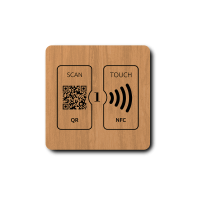FAQ
A digital business card, also called a virtual card or smart card, is a modern and safe way to share important information about an individual or a business. Use ilo card and include details such as name, email, phone number, website, photos and videos, user bio, social media links, and much more.
Using the app is not necessary but it’s recommended for a more convenient and on the go managing of digital profiles.
Download the app through App Store, Google Play. Our app is called ilo - Digital Business Card.
No, using any app is not necessary for someone to receive your contact information. Share your digital profile freely!
You can click on the Download QR button you will find in the administration interface or our app while managing your profile.
You will find NFC business cards and more relevant products to choose from, here.
Business profile is the digital profile of your business. At the heart of the Business Profile is the commitment to sustainability and modern convenience. Customers can access all the information they need about your business with a simple scan or click, from anywhere at any time.
Business profile is a complete tool that eliminates the need for physical brochures, menus, and informational leaflets. It is a modern and cost-effective way to share all your business information, such as your catalog, business hours, Wi-Fi code, and much more. Enhance your customers experience by incorporating business profile in your everyday operations.
ilo gives you the opportunity to showcase your products or services by creating complete and appealing catalogs. When you sign up in my ilo interface, go to Catalogs, and select the one that suits better your needs. Customize your catalog and include products with detailed information for customers.
Yes, you can effortlessly create a digital profile and share it using any iOS or Android device.
You can contact us through the form you will find here, by selecting Support as the subject.
ilo follows all the necessary instructions for data safety. Data are encrypted with SSL and saved on a dedicated server secured with firewall. For more information you can read our privacy policy.
In order to purchase an ilo subscription, we have connected with stripe in order to make your checkout process easy. There you can use your card or pay with Google Pay & Apple Pay.